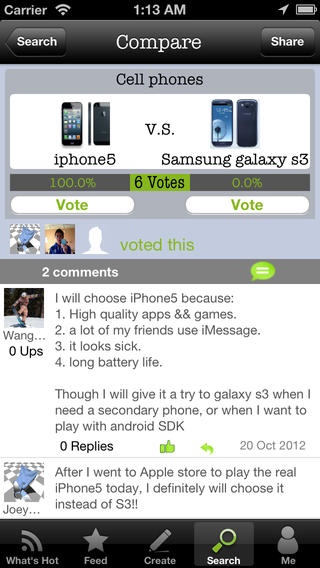EveryCompare 1.1
Continue to app
Free Version
Publisher Description
EveryCompare helps you to make decisions and discover better options by comparing items through simple voting interaction. There are always moments that you need help to decide what to buy or where to go. For example, when you can't decide between iPad mini and Nexus 7, EveryCompare can help you to search this comparison and see how your friends and other people prefer and think. You can also create such compares and share them to ask other people's opinions. With functions like ranking, searching, social suggestion, you may find better options in the end. EveryCompare can apply to any kind of products, places, restaurants, people, etc. Features: 1. Create compares of product, items and ask your friends for vote and comment. ex. iPhone5 vs. Galaxy S3, which one is better? 2. Vote on interesting compares and leave your comments 3. Search for existing compares and item and see what your friends has voted for and what people think. 4. Follow your friends from Facebook and Twitter and other users to get their activity feed. 5. What's hot for recommending hot compares that you might be interested in. 6. Get social rankings on different categories, ex. top 10 cell phones. 7. Discover better options through customized recommendation system. Please also visit our website: www.everycompare.com to access the same functionalities. We aim to help people make decisions easier and wiser. We appreciate any feedback and please send it to everycompare@gmail.com. Thanks and enjoy comparing!
Requires iOS 5.0 or later. Compatible with iPhone, iPad, and iPod touch.
About EveryCompare
EveryCompare is a free app for iOS published in the Chat & Instant Messaging list of apps, part of Communications.
The company that develops EveryCompare is Fei Wang. The latest version released by its developer is 1.1.
To install EveryCompare on your iOS device, just click the green Continue To App button above to start the installation process. The app is listed on our website since 2012-11-21 and was downloaded 3 times. We have already checked if the download link is safe, however for your own protection we recommend that you scan the downloaded app with your antivirus. Your antivirus may detect the EveryCompare as malware if the download link is broken.
How to install EveryCompare on your iOS device:
- Click on the Continue To App button on our website. This will redirect you to the App Store.
- Once the EveryCompare is shown in the iTunes listing of your iOS device, you can start its download and installation. Tap on the GET button to the right of the app to start downloading it.
- If you are not logged-in the iOS appstore app, you'll be prompted for your your Apple ID and/or password.
- After EveryCompare is downloaded, you'll see an INSTALL button to the right. Tap on it to start the actual installation of the iOS app.
- Once installation is finished you can tap on the OPEN button to start it. Its icon will also be added to your device home screen.